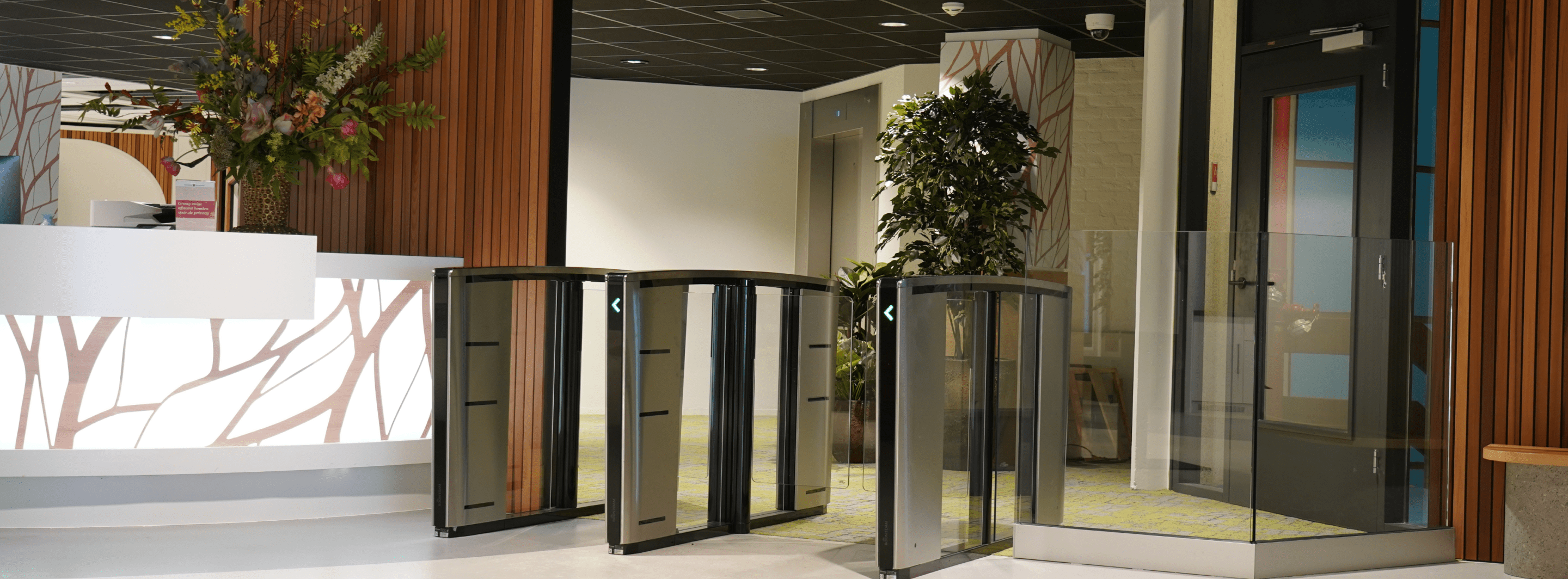With VDG SENSE you’re in control of all live images and stored video data.
Tailored to your specific needs, the software is an open platform solution. With over 25 years of industry experience, our video management system is trusted by users in 80 countries worldwide.
Main Value
01. Adaptable
- Custom Layouts – Monitor layouts can be tailored for individual users and selected either manually or based on events.
- Open Platform – In addition to our AC and SMS, our VMS can be configured to work with any camera, security device, or easily integrated into third-party solutions.
- ONVIF device support – As well as our own camera range, VDG SENSE is open for the integration of third-party security cameras and other devices.
- Scalable from a few, to several thousand cameras and devices.

02. User Experience Focused
- Event-driven macros – Easy-to-use trigger function when pre-defined events occur.
- Server-Based Intelligence – We offer server-based video content analysis that can trigger actions and alerts.

03. A High Standard of Security
- End-to-end security – Protection against cyberattacks with encrypted communication.
- Watchdog – Our VMS monitors more than 100 different vital points in the system, including network connectivity and hardware-related functions.
- Failover protection – All functionalities are secured by hot-standby failover protection.

04. Efficient data management
- Video data is stored in a proprietary non-tampering format.
- Access to data is based on user profiles (in accordance with GDPR).
- Exporting data can be password protected.
- Fast searching capabilities thanks to algorithmic functionalities.

Videos

Main Functionalities
Fully Customizable Monitor Layouts
In video management, it’s crucial to display event-related information on operator desks and video walls in a manner that is both effective and visually appealing.
The Solution
You can customize your event’s display to suit your needs by choosing from over 20 different pre-configured panel layouts.
What are the benefits of Customizable Layouts?
Monitor layouts can be user specific and selected both manually as well as event driven with panels that have functions such as:
- Live video
- Playback
- Floorplan
- Action button
- Even counter
- Bookmark popup
- HTML page
- Real time clock
- Event description
- Playback controls
- Camera controls
- Timeline with event alerts
- Event search
- Tagged video overview
…and many more!
Event Driven Management
You need to protect against a variety of activities and threats that may arise from different scenarios, at any given time.
The Solution
Events can trigger notifications that can be displayed along with the cause of detection.
What are the benefits of Event Driven Management?
You’re able to see what you need, when you need it.
- VCA
- External Sources (API)
- Smart Search
Server based Video Content Analytics
Sometimes, it can be challenging to distinguish between suspicious behavior and harmless activities. In some cases, events in a particular area of your facility can signify the need for further action.
The Solution
If the conditions of the event rules are met, they will be marked and stored in the database and displayed in the event list/ presented on related monitor layout(s).
Algorithms can analyze your video streams based on:
- CarR – License plate recognition. A highly intelligent feature developed to scan license plates in a live video stream.
- ObjectR – Object detection. An optimized intrusion detection algorithm that extracts moving objects from the background.
- ObjectC – Object classification. This algorithm uses Deep Learning to identify and classify objects in video footage and can trigger events based on predefined settings.
- ColorD – Color detection. When triggered by an event, this algorithm determines the dominant color in a predefined area of the video frame.
- FaceD – Face detection. Based on the presence of eyes, eyebrows, nose, and lips, the algorithm creates a ‘Face Found’ event. This enables both macro actions as well as forensic research.
- SceneR – Scene change detection. Detects camera tampering, angle changes and loss of detail.
Why use Video Content Analytics in my facility?
Using VCA gives you superior control in allowing you to define rules which can trigger actions and alerts from a range of scenarios that could pose potential threats, such as crowd management, vehicle type detection, time-frame alerts, and much more.
System Performance Monitoring
From detecting and resolving issues to capacity planning and optimization, it is crucial to have a comprehensive monitoring tool in place for optimal system performance.
The Solution
An overview page gives detailed stats about recording and bandwidth usage for each device, making it easy to check settings and identify potential problems.
Why use System Performance Monitoring?
In the device section, the following information is available:
- Device Statistics
- Hard disk Statistics
- Network Statistics
Project functionalities
Native and MP4 Export Format
One challenge in managing camera footage is how to upload and export it to various devices, such as hard drives, USB sticks, and network locations in different file formats.
The Solution
Within VDG SENSE, there is an export function to create clips from recorded video in either native or in .mp4 format giving you more control over where and how you access/share information.
What are the benefits of Native and MP4 Export Formats?
- Exporting native video from multiple cameras in a single file maintains its original compression excluding the possibility of manipulation.
- Use .mp4 video clips with the most common media players like Windows Media Player, VLC Media Player, or Media Player Classic.
- Easily share clips via mail or phone with .mp4.
Lip Sync Commend Intercom Audio Recording
Combining video and intercom systems into a single file helps efficiently recall important events by providing easy review and export options.
The Solution
The Intercom plugin records lip-sync conversations and allows for initiating Intercom chats directly from the VMS user interface.
Why use the Commend Intercom plugin?
- Superb HD audio quality within a frequency range of 7kHz.
- Accurate Audio and Visual events within the correct timeframes.
- Open and close intercom communication.
Non-override Video Tagging
To prevent loss of important footage, video and metadata can be tagged to prevent their deletion.
The Solution
Tagged videos and metadata files are kept to prevent files from being deleted with a non-override function until untagged.
Why should I use Non-override Video Tagging?
Non-override video tagging allows you to:
- Prioritize important files that need to be kept.
- Avoid deletion of crucial footage.
Operator Bookmarks
Highlight video footage noted by an operator.
The Solution
Operator bookmarks let you flag important moments for a specific camera with user-defined text for easy reference by date, time, and camera.
Why should I use Bookmarks?
- Bookmark suspicious events noted by the operator.
- Use the search layout to select a camera and find all existing bookmarks for that device.
- Mark incidents from live and pre-recorded videos for further analysis.
Multiple Streams & Multicast Technology Supported
In monitoring, multiple parties may need to view video streams simultaneously for incidents involving different authorities or locations.
The Solution
Multicast is a network architecture that allows one video stream to be sent to multiple receivers through a single transmission, where the stream is copied and sent to all requesting receivers.
Why use Multiple Stream & Multicast Technology?
- Provides adjustable resolution for different requirements.
- Benefit from an optimal overview of a security situation with multiple viewers.
- No increase in bandwidth as you add multiple users.
Server – Client and Federation Architecture
Server clustering is a way to manage multiple servers in one or more locations using a single management server. This is useful for large installations with many cameras or when servers are in different sites.
The Solution
Some typical aspects of using a management server in the system architecture are:
- Distributed user and role configurations.
- Each physical server has all users and roles.
- Management server holds server list, layouts, and macro configuration.
- Clients all log in to the management server.